



- Stock: 3-5 Working Days
- Brand: Logitech
- Model: 97855128294
- Weight: 0.09kg
- Dimensions: 3.80cm x 6.20cm x 11.30cm
- SKU: 97855128294
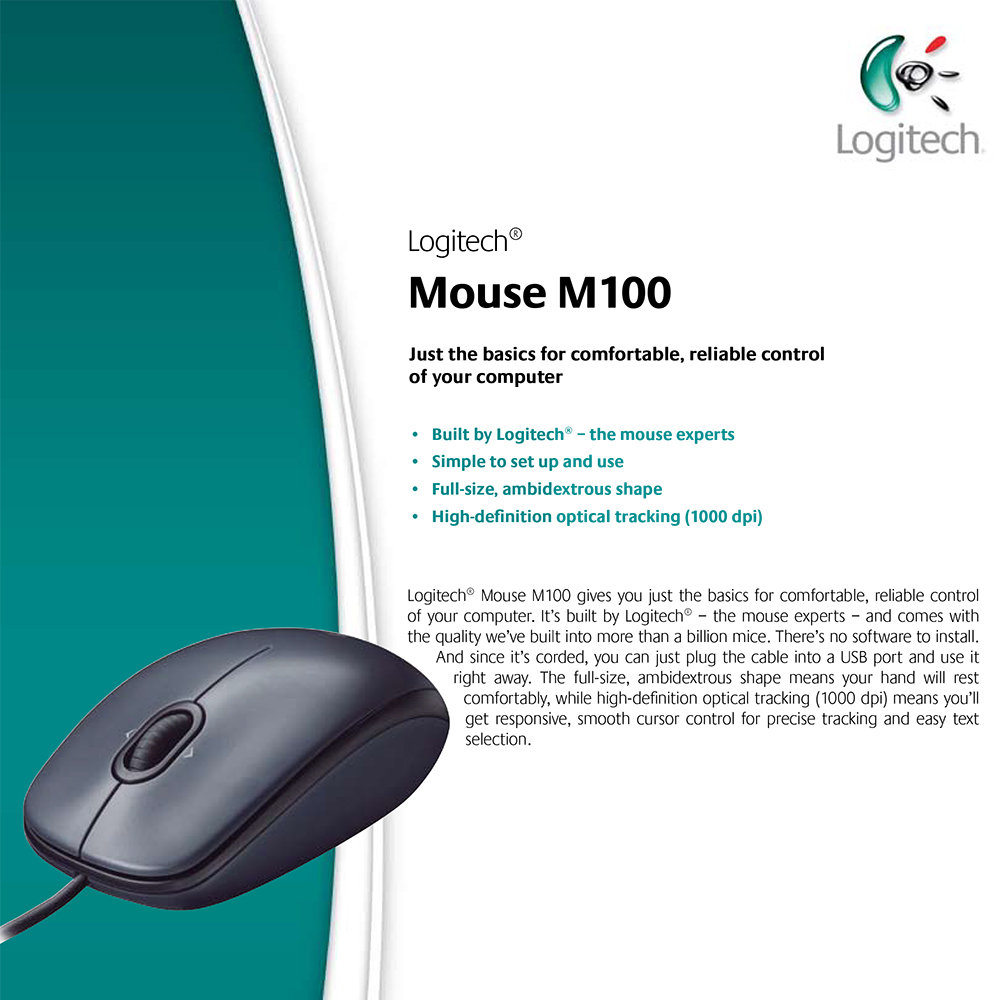
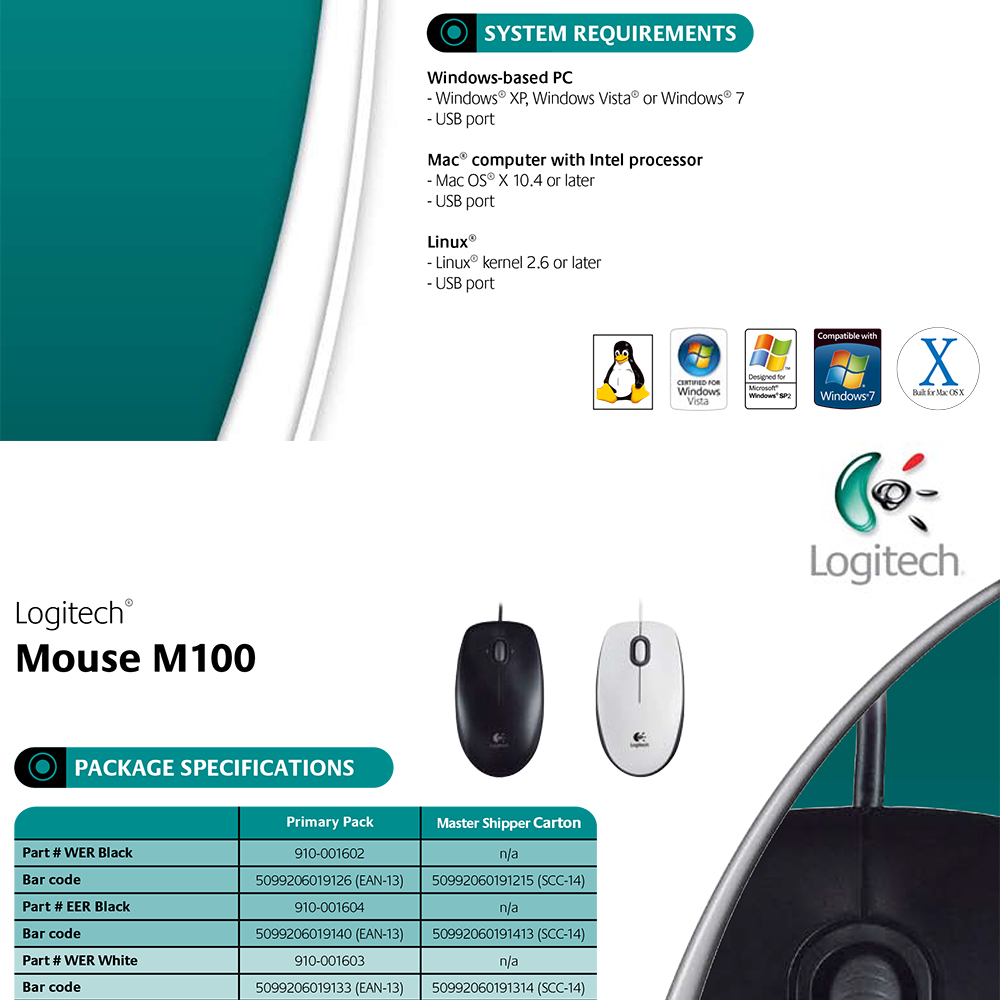
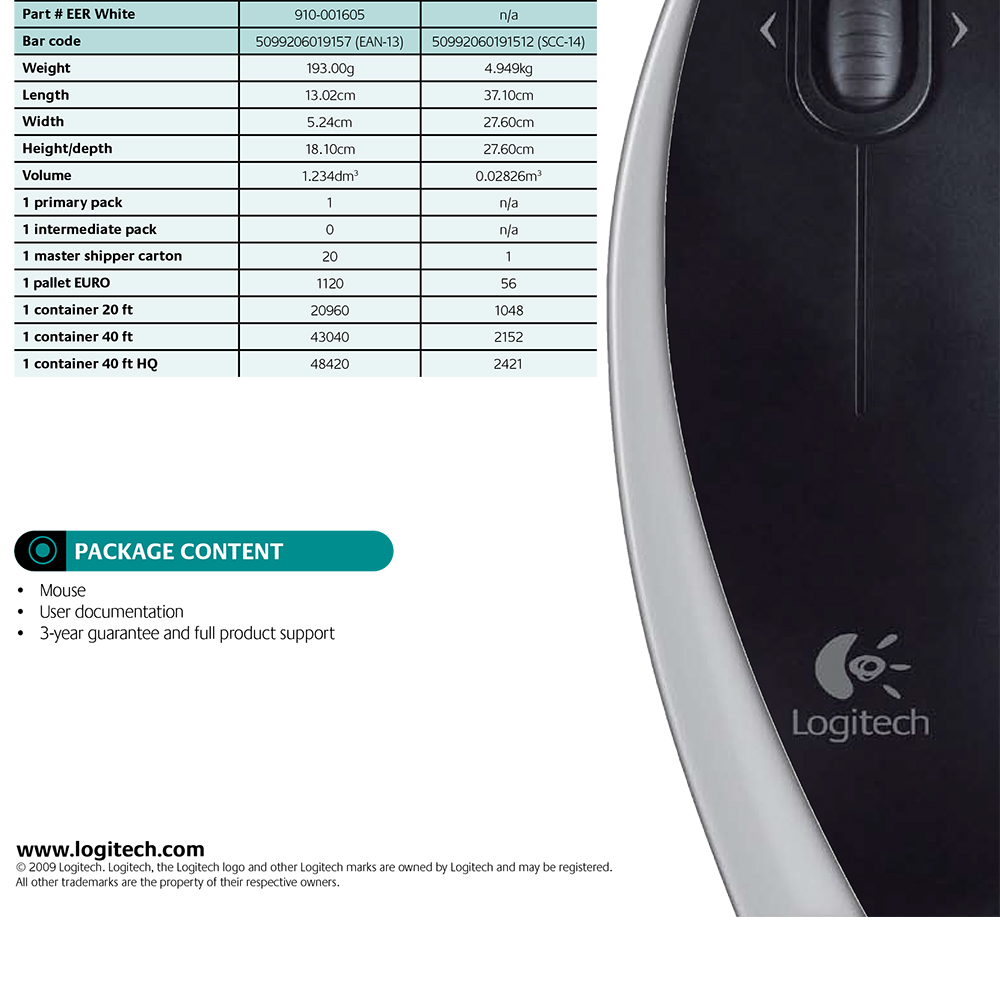
JUST THE BASICS
Setup is fast and easy. You can just plug the cable into a USB port and use it right away.
IN GOOD SHAPE
Left-handed or right, you’ll be comfortable hour after hour with this full-size, ambidextrous design.
NO FALSE MOVES
You can’t go wrong with precise optical tracking. It’s a smooth mover - with or without a mouse pad.
SIMPLE TO SET UP AND USE
Since it’s corded, you can just plug the cable into a USB port and use it right away. Plus a three-year limited hardware warranty means your mouse will keep working just like you expect.
FULL-SIZE COMFORT, AMBIDEXTROUS DESIGN
Designed to keep either hand happy. So you’ll feel comfortable, even after hours of use.
HIGH-DEFINITION OPTICAL TRACKING
You’ll enjoy responsive, smooth cursor control and precise tracking and easy text selection thanks to high-definition optical tracking (1000 dpi).
BUILT BY LOGITECH
This mouse comes with the quality and design we’ve built into more than a billion mice, more than any other manufacturer.
THREE-YEAR LIMITED HARDWARE WARRANTY
You can be sure you mouse will work - and keep working - just like you expect.
SYSTEM REQUIREMENTS
Windows-based PC
Windows® XP, Windows Vista®, or Windows® 7, Windows® 8
USB port
Mac computer
Mac OS X 10.4 or later
USB port
Linux®
Linux® kernel 2.6 or later
USB port
certified Works With Chromebook 1
PACKAGE CONTENTS
Mouse
User documentation





